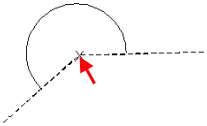There are several ways of creating an Angular dimension by specifying two lines.
Select two lines
If the two lines intersect, PowerShape finds their intersection to determine the angle (even if PowerShape has to extend the lines to find their intersection).
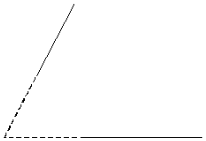
Select one line and click an end point
Select a line
 and then click a position to set the end point of a second line
and then click a position to set the end point of a second line
 . The end point of the first line nearest to where you clicked to select it
. The end point of the first line nearest to where you clicked to select it
 becomes the end point of the second line
becomes the end point of the second line
 .
.
For example, selecting this line nearest its left end point results in:
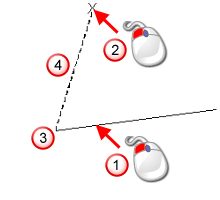
Selecting the same line nearest its right end point results in:
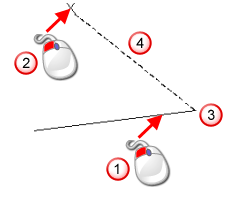
Click three end points
You can specify two lines by clicking three positions. The first line is between click
 and click
and click
 . The second line is between click
. The second line is between click
 and click
and click
 .
.
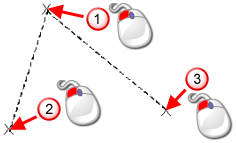
Select an arc
If you select an arc, the two lines are specified from the arc centre: