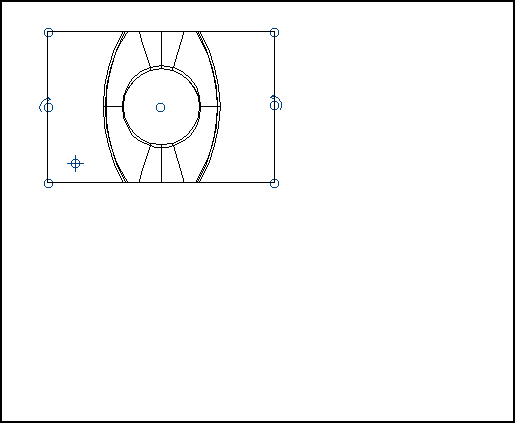You can edit a view graphically using graphical handles, which are displayed when you select the view.
The cursor changes to a hand when you move the mouse over the handles.
Tip: To select the view, right-click the view and click
Select from the context menu.
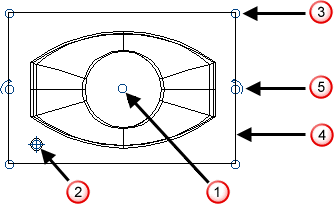
There are five types of handles:
- The centre handle
 is used to position the view. Grab the handle and move the view to its new position:
is used to position the view. Grab the handle and move the view to its new position:
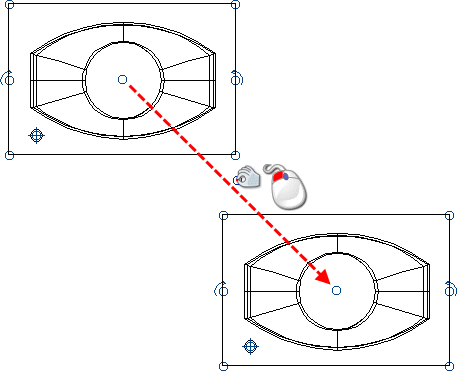
- The origin
 handle, like the centre handle, is used to position the view. Grab the handle and move the view to its new position.
handle, like the centre handle, is used to position the view. Grab the handle and move the view to its new position.
Unlike the centre handle, this handle uses the intelligent cursor to enter positions. For example, it displays construction lines and labels as you pass it over key points.
For further details, see Using the Intelligent Cursor to enter positions.
- Corner handles
 are used to resize the view. When you move the handle, the two sides attached to the handle resize:
are used to resize the view. When you move the handle, the two sides attached to the handle resize:
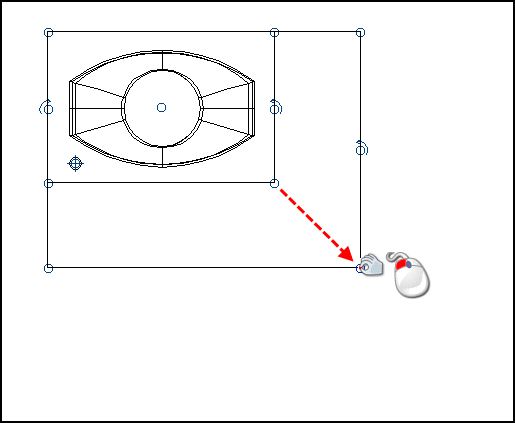
When you resize the view, you see more or less of the model. The image below shows what you see if you shrink a view. The view of the model is restricted to the boundary of the view:
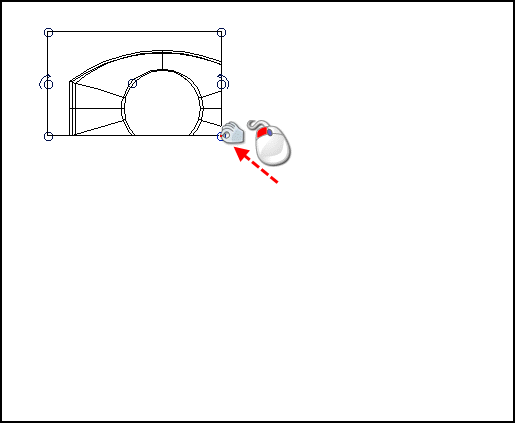
- Side handles
 also resize the view. However, only the side of the view with the handle is resized:
also resize the view. However, only the side of the view with the handle is resized:
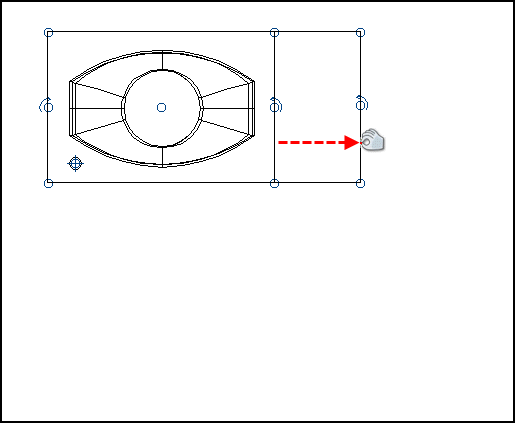
- Rotate handles
 rotate the view by 90
rotate the view by 90 . Click the right rotate handle to rotate the view 90
. Click the right rotate handle to rotate the view 90 counter-clockwise, or the left rotate handle to rotate 90
counter-clockwise, or the left rotate handle to rotate 90 clockwise.
clockwise.
The model rotates within the view: