To edit a Boolean Boss:
- Enter editing mode in one of the following ways:
- Double-click the
Boss feature
 icon in the Tree Window to display the Boolean Boss dialog with the edit options available.
icon in the Tree Window to display the Boolean Boss dialog with the edit options available.
- Double-click the boss feature on the model to display the
Boolean Boss
dialog with the edit options available.
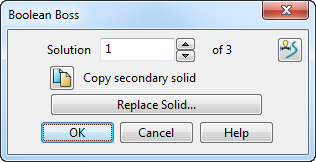
- Double-click the
Boss feature
- Use the following options to make changes to the Boolean Boss:
- Use the up and down arrows to choose the Solution to edit.
- Click
 to create a copy of the selected solid used in the feature. When you select
OK, the sub-branch (the solid and its history) is copied. If the sub-branch contains only one primitive feature, the new solid is a primitive solid.
to create a copy of the selected solid used in the feature. When you select
OK, the sub-branch (the solid and its history) is copied. If the sub-branch contains only one primitive feature, the new solid is a primitive solid.
- Select Replace Solid to replace the solid with another one. The Replace Solid dialog is displayed.