Use the Top-piece tab to define the parameters to be used when creating the top-piece of the heel.
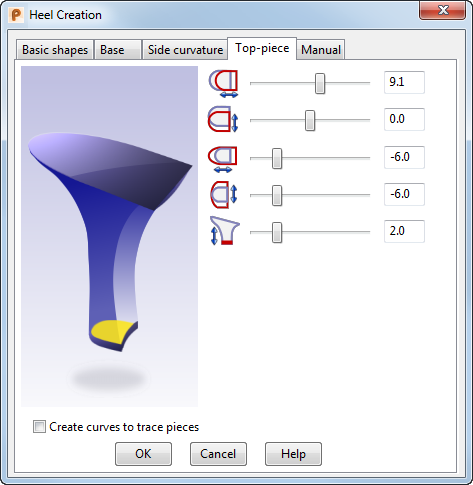
Move the sliders to adjust the following parameters:
 Move X — Drag the slider to move the heel top in the X direction.
Move X — Drag the slider to move the heel top in the X direction.
 Move Y — Drag the slider to move the heel top in the Y direction.
Move Y — Drag the slider to move the heel top in the Y direction.
 Scale X — Drag the slider to scale the heel in the X direction.
Scale X — Drag the slider to scale the heel in the X direction.
 Scale Y — Drag the slider to scale the heel in the Y direction.
Scale Y — Drag the slider to scale the heel in the Y direction.
 Top-piece Height — Drag the slider to change the height of the heel top-piece.
Top-piece Height — Drag the slider to change the height of the heel top-piece.
Create curves to trace pieces — Select this option to create curves along the edges of the heel. Use these curves to create pieces on the heel; for example a heel cover or a Louis heel effect at the heel front.