Use the Spacing options on the Edit Hatch Pattern dialog to specify the distance between lines in a hatch pattern:
Spacing 1 — Enter the spacing between the lines in the selected hatch pattern.
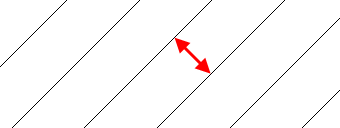
Spacing 2 — If you are using two line styles, Spacing 1 defines the distance between lines of the same style. Spacing 2 defines the offset of the line with Style 1 from that of Style 2. This example uses two styles of line, a fine line and a thicker line:
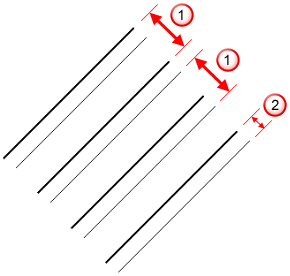
 Spacing 1
Spacing 1
 Spacing 2
Spacing 2
Spacing 3 and Spacing 4 — Spacing 3 defines the distance between lines of the same style at Angle 2. Spacing 4 defines the offset of the line with Style 3 from that of Style 4.
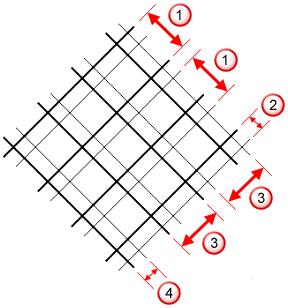
 Spacing 1
Spacing 1
 Spacing 2
Spacing 2
 Spacing 3
Spacing 3
 Spacing 4
Spacing 4
You must select the Crosshatch option to access the Spacing 3 and Spacing 4 options.
If Spacing 2 is 0, Style 1 is used for all Angle 1 lines. If Spacing 4 is 0, Style 3 is used for all Angle 2 lines