To create a line spanning the minimum distance between two objects:
- Select two objects.
- Click Wireframe tab > Create panel > Line > Minimum Distance.
This measures the distance between the two selected objects and creates the shortest line between them:
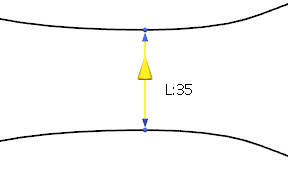
You can select: arcs, lines, curves, composite curves, surfaces and points. This can be used instead of the Measure minimum distance button on the calculator to create a line at the distance measured.