To create a new button to be added to a user-defined toolbar:
- Display the Customize Button dialog.
- Select the Picture option.
- Select a picture or blank background.
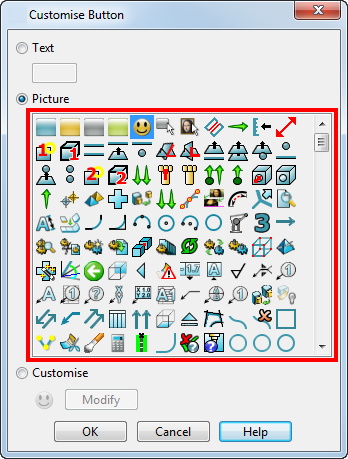
- Select the Customise option. The Modify option activates and a small thumbnail of the selected picture is displayed.
- Click Modify. The Customise Picture dialog is displayed.
- Use the bitmap editing functions to edit or customize your selected button.