To edit multiple arcs at the same time:
- Select a number of wireframe arcs that you want to edit with one of the following methods:
- Press and hold the Shift key and click the arcs.
- Press and hold the Ctrl key and click the arcs.
- Click and drag the cursor over the arcs.
- Right-click one of the selected arcs, and select
Modify.
The Arc dialog is displayed. It is similar to that of editing a single arc, with the following differences:
 — The properties that differ between the selected arcs are highlighted in pink.
— The properties that differ between the selected arcs are highlighted in pink.
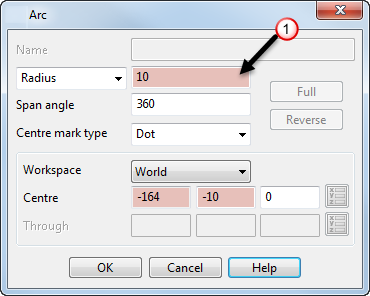
 — The range of values is displayed when you hover the cursor over a property.
— The range of values is displayed when you hover the cursor over a property.
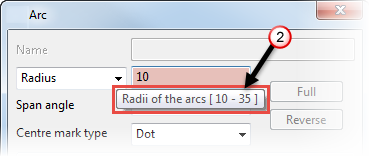 Note: You can also double-click one of the selected arcs to display the Arc dialog.
Note: You can also double-click one of the selected arcs to display the Arc dialog. - Edit the properties.
- Click OK to apply the changes to the selected arcs and close the dialog.