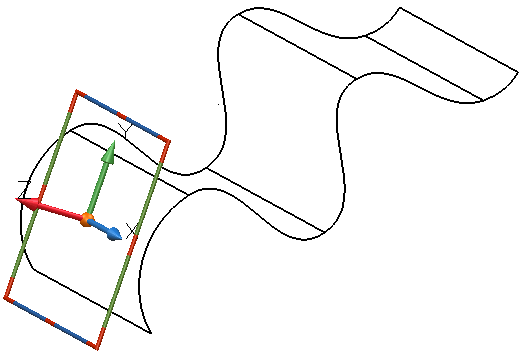- Click Workplane tab > Create panel > Aligned.
- Click a position on an object on the screen to create a workplane.
A new workplane is displayed on the screen. The active workplane (if it exists) becomes deactivated and the new workplane becomes active and current.
If you click on a wireframe object, the Z axis of the workplane lies along the tangent of the object at the clicked point.
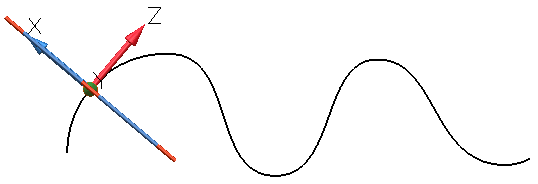
If the object is a surface or a solid, the Z axis of the workplane lies along the normal at the clicked point. To snap to points within patches, press and hold the Shift key.