The sequence of electrodes in a model can be adjusted and the order changed so that subsequent exports or the generation of a summary spreadsheet are in the required order.
- Right-click an electrode and select Sequence from the context menu.
- The
Electrode Sequence dialog shows all the electrodes that are in the model.
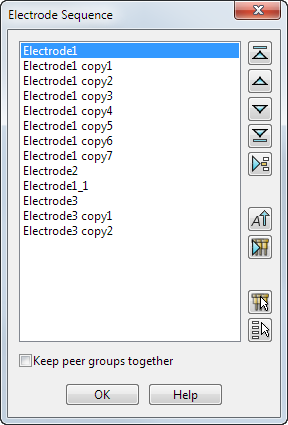
- The highlighted name is the selected electrode. Choosing a different name from the list selects the corresponding electrode on the model. You can select multiple electrodes from the list using Shift+Click or Ctrl+Click.
- Use the following options to manipulate the sequence list:
 Move to top — Moves the selected electrodes to the top of the list.
Move to top — Moves the selected electrodes to the top of the list.
 Move up — Moves the selected electrodes up one place in the list. If
Keep peer groups together is selected the selected electrodes move up the list, but never disturb another peer group.
Move up — Moves the selected electrodes up one place in the list. If
Keep peer groups together is selected the selected electrodes move up the list, but never disturb another peer group.
 Move down — Moves the selected electrodes down one place in the list. If
Keep peer groups together is selected the selected electrodes move down the list, but never disturb another peer group.
Move down — Moves the selected electrodes down one place in the list. If
Keep peer groups together is selected the selected electrodes move down the list, but never disturb another peer group.
 Move to bottom — Moves the selected electrodes to the bottom of the list.
Move to bottom — Moves the selected electrodes to the bottom of the list.
 Insert at — Click this button and select a position in the list to move the selected electrodes to that position. The item previously in that position is moved below the selected electrodes.
Insert at — Click this button and select a position in the list to move the selected electrodes to that position. The item previously in that position is moved below the selected electrodes.
 Sort alphabetically — Orders the list alphabetically by electrode name. Toggle the button to sort in ascending or descending order.
Sort alphabetically — Orders the list alphabetically by electrode name. Toggle the button to sort in ascending or descending order.
If Keep peer groups together is selected, the electrode groups are sorted alphabetically by the name of the first item in the group.
If there are electrodes selected in the list, only the selected items are sorted alphabetically.
 Group peers — Places copies of electrodes directly after the first electrode from the peer group in the list. If there are electrodes selected in the list, then only the peer groups that the selected electrodes belong to are grouped.
Group peers — Places copies of electrodes directly after the first electrode from the peer group in the list. If there are electrodes selected in the list, then only the peer groups that the selected electrodes belong to are grouped.
 Select peers — Selects all of the electrodes in the list that form the peer groups of the currently selected electrodes. This button is unavailable when
Keep peer groups together is selected.
Select peers — Selects all of the electrodes in the list that form the peer groups of the currently selected electrodes. This button is unavailable when
Keep peer groups together is selected.
 Clear selection — Deselects all the selected items.
Clear selection — Deselects all the selected items.
Keep peer groups together — Select this option to keep peer groups together when using the options in the dialog.
When selected, any time you select an electrode in the list the entire peer group for that electrode is selected.
Whenever a peer group is moved with this option selected, the electrodes in the peer group move together.
Note: A peer group is a group of electrodes that contains an original electrode and its copies. For example, Electrode3, Electrode3 copy1 and Electrode3 copy2.
The modified sequence affects:
- The order of electrodes in the next summary spreadsheet you produce.
- The order of electrodes exported to AGIE, Charmilles, JDMA, or other custom script output.
- The result of entering print electrode.listin the Command window.