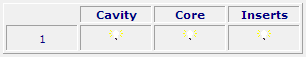To register solids as inserts/plates:
- On the Core-Cavity wizard, select the Display the names of the selected items option if you want to check the names of the objects as you select them.
- Select the
Select Workplane option, and select the relevant workplane.
To register solids, you must also have a workplane at the centre of the plates. Its Z axis represents the main opening and closing direction of the mold.
- Select the Select cavity solid option, and select the solid which represents the cavity solid.
- Select the
Select core solid option, and select the solid which represents the core solid.
If the objects are not suitable, an error message will appear in the wizard.
- Click Register.
You can register multiple inserts by repeating the above steps.
When you have registered the solids as core and cavity inserts/plates, a table showing the sets of Cavity/Core/Inserts is displayed in the wizard. To check the items, click each
 icon in turn.
icon in turn.