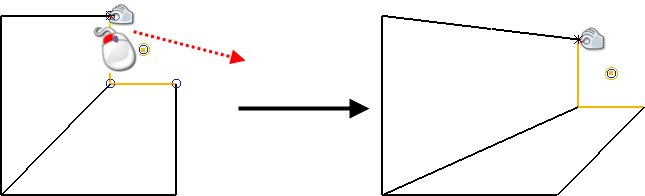Use the Stretch option to stretch wireframe objects:
- Select the points on the wireframe objects by drag-selecting them. All points within the box are used to stretch the objects.
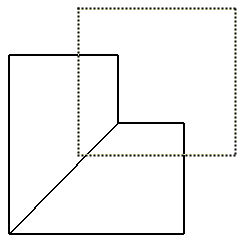
For each object type, the points used to stretch the object are given below.
- Line — The start and end points are used to stretch a line.
- Arc — The start and end points are used to stretch an arc
- Curve and composite curve — All key points are used to stretch a curve.
- Click Edit tab > Align panel > Stretch.
In the graphics window, you will see the stretch origin marker
 . It is placed at the centre of the selection of objects. The stretch points are also marked
. It is placed at the centre of the selection of objects. The stretch points are also marked
 .
.
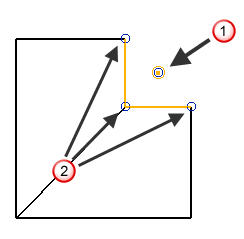
The stretch origin is used to stretch the objects. When you input the position to stretch the objects, the stretch origin is moved to the new position and the stretch points are moved such that they are placed relative to the stretch origin.
If a whole object is selected, it is highlighted in the selection colour and is moved rather than stretched.
- To move the relative position of the stretch origin, click the
Stretch origin
 button and enter a new position in the
Status bar.
button and enter a new position in the
Status bar.
- To change the selection of stretch points, drag a box around a new set of points. You can also add to the selection by using Shift+drag and dragging a box around the required points.
- To stretch the objects, enter a position, drag a stretch point or click in the graphics window.
If you enter a position, the stretch origin moves and the stretch points move relative to it.
In this example, the stretch origin is moved by dragging the top stretch point.