You can select points on a surface using simple pattern sequences.
- Select the direction arrow on the surface to select the direction for the pattern of points.
- Click Surface Tools tab > Selection panel > Curves > Pattern of Points.
- Use the
Pattern Selector dialog to select the surface points:
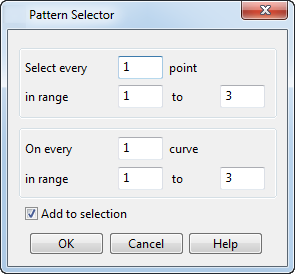
- Select every n point — selects every nth point starting at the first point in the range, where n is the number you input. If you enter 3, then the first point in the range is selected followed by every 3rd point.
- in range a to b — the range of the points to select from.
- On every m curve — selects points from every mth curve starting at the first curve in the range, where m is the number you input. If you enter 3, then points are selected on the first curve in the range followed by every 3rd curve.
- in range x to y — the range of the curves from which the points are selected.
- Add to selection — select the check box to add the selection to the existing selection of points. Deselect the check box to make a fresh selection.
- Click OK to accept the changes and close the dialog.