This page sets the dimensions of the guide rail for the slider.
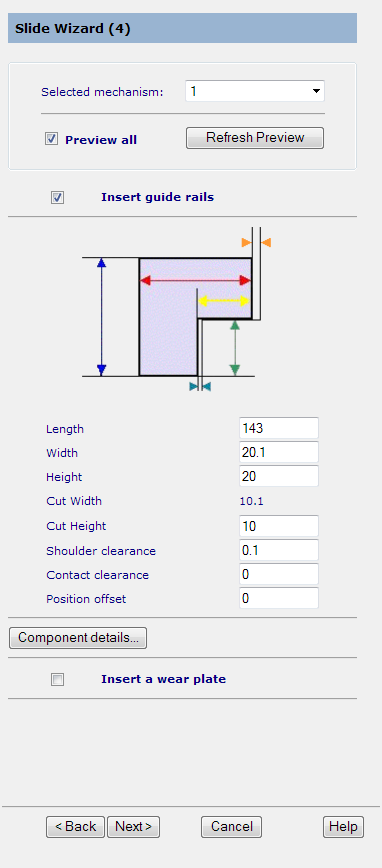
- Enter the required dimensions. The dimension options are only available if
Insert guide rails is selected. The graphic shows you the dimensions that you are defining.
- Shoulder clearance — Recess the position of the shoulders on the slide component by this amount.
- Contact clearance — Clearance distance (gap) between the guide rail and the slider body.
- Position offset — Offset the position of the guide rail relative to the shoulders of the slide by this amount.
- Enter the dimensions for the wear plate. The options that are available depend on the settings of
Insert a wear plate and
Insert guide rails.
-
Insert a wear plate — If selected, the following options appear at the bottom of the browser page.
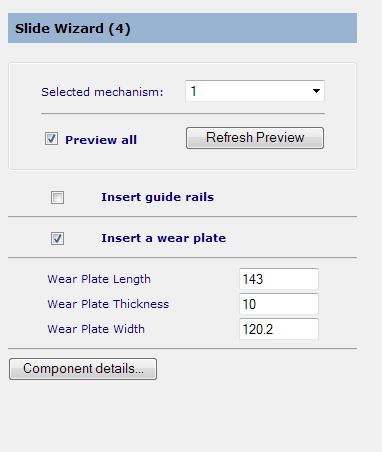
-
Insert Guide Rails — If selected,
the following options appear at the bottom of the browser page.
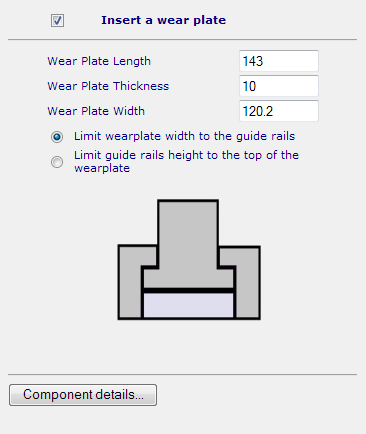
You can select two size of wear plate:
- Limit wearplate width to the guide rails.
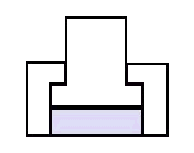
- Limit guide rails height to the top of the wearplate.
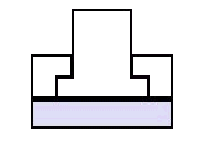
-
Insert a wear plate — If selected, the following options appear at the bottom of the browser page.
Next — When you have set the dimensions, click to display the Fifth page of the wizard