- Click Workplane tab > Create panel > Minimal Depth, to display the
Align with minimal depth dialog:
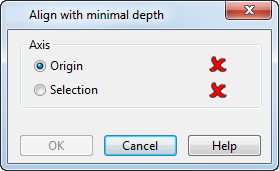
- Select the Origin option, and click in the graphics window to specify the origin of the workplane.
- Select the Selection option, and click the object you want to align to the minimal depth of.
- Click OK to create the workplane.