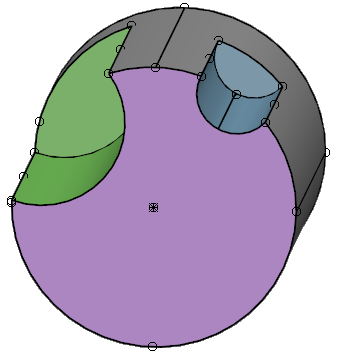Use Snap to keypoints to detect only keypoints in your model when entering points. Non-keypoints are ignored. On wireframe items, the cursor snaps to the nearest keypoint.
When this option is selected, the cursor changes to
 as a reminder that point entry is restricted to keypoints.
as a reminder that point entry is restricted to keypoints.
To activate Snap to keypoints:
- On the status bar, right-click
 to display the
Intelligent Cursor flyout.
to display the
Intelligent Cursor flyout.
- Click
 Snap to keypoints.
Snap to keypoints.
When you model with solids, snapping points are automatically calculated for the following geometric points:
- Corners
- Centres of planar faces
- Centres of arc edges
- Mid-points of straight line edges
- Tangent to arc edges
The snapping points become visible when you enter solid creation mode.