Use the Curve page of the Options dialog to set the curvature options for creating B-spline and G2 curves, and to create composite curves automatically from a trimmed fillet solution.
- Click File > Options > Application Options > Object > Curve.
- Use the following options to specify the curve creation settings:
Curvature Continuous
These options set the curvature to zero at the start or end point when creating B-spline and g2 curves.
A zero curvature has a flattening effect on the curve.
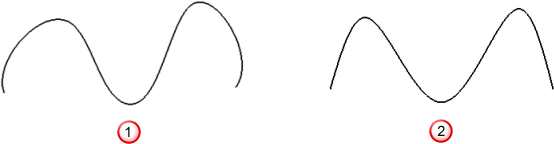
 Non-zero curvature.
Non-zero curvature.
 Zero curvature.
Zero curvature.
Curve Filleting
The following two options are used with the Wireframe tab > Create panel > Fillet > Fillet Arc and Trimmed Blend Curve options, where two adjoining items are trimmed and a fillet curve is created in between.
Prompt for trimming solutions — If this option is selected and the Create composite curve automatically from trimmed solution option is also selected, a composite curve is created for only 4 out of the 8 potential trim solutions that the Wireframe tab > Create panel > Fillet > Trimmed Blend Curve option offers. This is because a valid composite curve cannot be created automatically where there is a jump in the track in a trim solution.
Create composite curve automatically from trimmed solution — Select this option to automatically create a composite curve from the trimmed fillet solution.