Use the Edit Relationship toolbar to edit the primary and secondary relationships between components in an assembly.
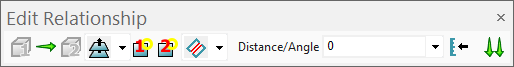
 — Switches between the first and second (left and right) component being the secondary component.
— Switches between the first and second (left and right) component being the secondary component.
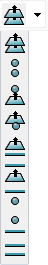 — Select an attachment type from the drop-down list. The available attachment types include
Plane to Plane,
Point to Point, and
Plane to Point.
— Select an attachment type from the drop-down list. The available attachment types include
Plane to Plane,
Point to Point, and
Plane to Point.
 — Click these buttons in order to select the first, and then the second attachment.
— Click these buttons in order to select the first, and then the second attachment.
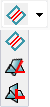 — Select an option from the drop-down list to specify the relation type. Choose from
Coincident,
Angle or
Perpendicular.
— Select an option from the drop-down list to specify the relation type. Choose from
Coincident,
Angle or
Perpendicular.
Distance/Angle — If a Coincident or Angle relation type is selected, use this box to enter a distance or angle value, or select a previously entered value from the drop-down list.
 — Click this button to display the
Angle/Distance Scaler dialog. Use the slider or enter values to change the distance or angle.
— Click this button to display the
Angle/Distance Scaler dialog. Use the slider or enter values to change the distance or angle.
 — Toggle this button to specify the attachments as aligned or anti-aligned.
— Toggle this button to specify the attachments as aligned or anti-aligned.