To copy components to another library or category:
- Click and drag the component so that the component is hovering over a vertical library tab or a category tab.
The component library window that is displayed will reflect the position of the cursor:
- Adding a component to a category:
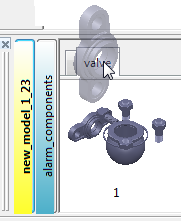
- Adding a component to a library:
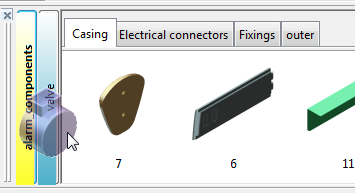
- Adding a component to a category:
- When the correct library is displayed, release the mouse button.
- The component is added to the library.