Use this page to adjust the position of the wireframe using the sliders.
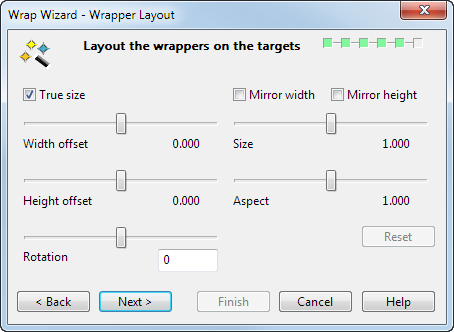
The wireframe wrapper is projected onto the target surface or solid. The projected image changes as you move the sliders. The values are proportions of the projection space.

True size — Select this option to maintain the aspect ratio and size of the wireframe.
Mirror Width:
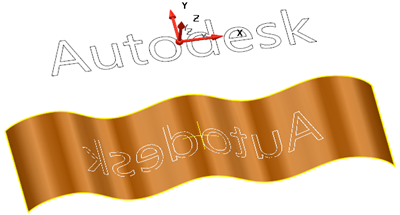
Mirror Height:

Width Offset — Offsets the wireframe along the width.
Size — This scales the wireframe in all directions.

Height Offset — Offsets the wireframe along the height.
Aspect — This scales only the height of the wireframe.
Rotation — Use the slider to rotate the wireframe or enter the angle of rotation.
Next — Displays the Wrap Wire page of the Wrap Wizard.