Use the Add-Ins option to add macros, commands and applications to the Add-In menu.
Note: For further details, see the
Customizing
PowerShape help guide.
To add a macro or a command to the Add-In menu:
- Click Home tab > Utilities panel > Add-Ins > Manage to display the
Add-In Manager dialog:
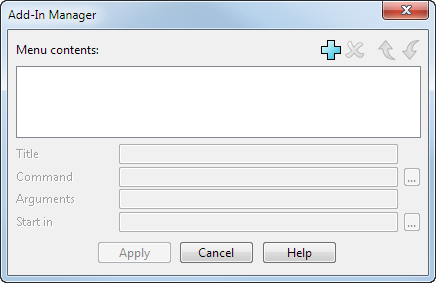
- Click
 on the dialog to add a new item.
on the dialog to add a new item.
- Make sure the new item is selected.
- Give the item a suitable name in the Title box. This name will be used in the Add-in menu.
- If you are adding a macro, put its path in the Command box.
- If you want to add program commands, leave the Command box empty and put the commands in the Arguments box.
- Click Apply to add the item to the Add-Ins menu.