To open an existing drawing:
- Click Draft tab > Drawing panel > Open.
The Drawing Selector dialog is displayed:
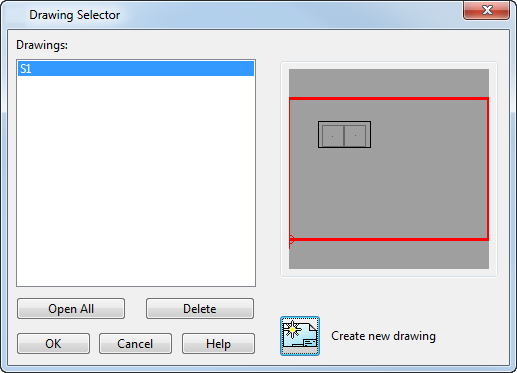
- Use the following options on the dialog to open a drawing:
- Select the drawing you want to open from the
Drawings list.
Selecting a single drawing displays a thumbnail image in the preview window. Thumbnails are stored with the model.
Note: If a drawing is already open when you enter Drafting mode, the last-accessed drawing is displayed.- Click Open All to select all the drawings listed.
- Click Delete to delete the selected drawings from the Drawings list.
- Click the
Create new drawing
 button to create a new drawing.
button to create a new drawing.
- Click OK to open the selected drawing.
- Select the drawing you want to open from the
Drawings list.