Use the Chord-Length Wrap dialog to define how the label is applied to the target object.
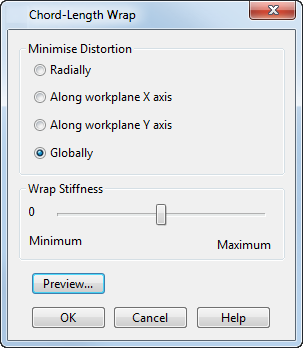
Minimize Distortion — Allows you to select where to minimize the distortion caused by the wrapping process. Select one of the following:
-
Radially — This option works most successfully with square-shaped target objects:
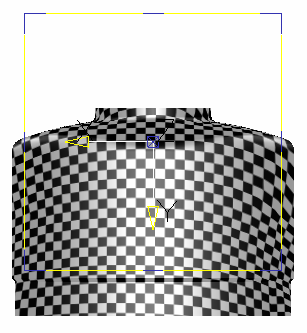
-
Along workplane X axis — This is the default option. This provides straighter lines and more even spacing along the X axis of the target object:
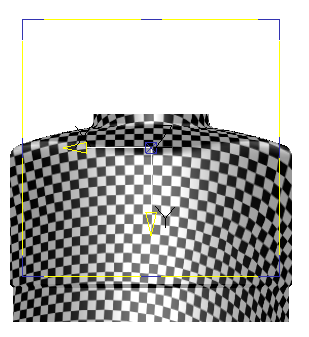
-
Along workplane Y axis — This provides straighter lines and more even spacing along the Y axis of the target object:
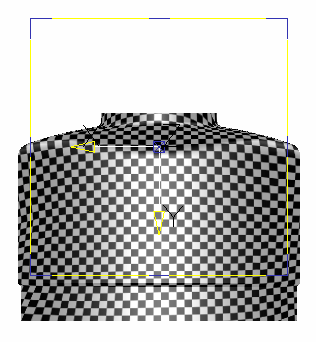
- Globally (recommended) — minimizes the distortion equally over the whole surface, preserving the shape of the wrapper as well as possible.
Wrap Stiffness — Move the slider to adjust the preservation of large triangle areas, by changing their wrapping angle. Maximum stiffness reduces wrapping angles and preserves large triangle areas. Minimum stiffness increases wrapping angles of triangles for greater curvature. This is useful to prevent the flipping of triangles during the wrapping process. The default position is 0.
Preview — This creates the wrap map and displays it as a chequerboard effect on the target object.
OK — Accepts the changes and closes the dialog, returning to the Label Editor dialog.
Cancel — Cancels unapplied changes and closes the dialog, returning to the Label Editor dialog.