To create a custom catalog, or folder to sort components by type:
- Click Wizard tab > Modify Molds panel > Component.
- In the Choose a Component dialog, click Manage custom catalogs to display the options.
- Click either:
- Create a catalog.
- Create a folder.
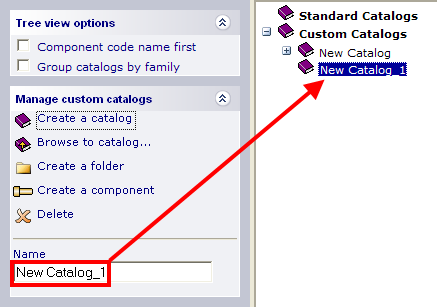
- Enter a Name for the new catalog or folder, for example Catalog_A. If you don't enter a name, a default name is allocated.
To delete a catalog, folder or component:
- Click Wizard tab > Modify Molds panel > Component.
- In the Choose a Component dialog, click Manage custom catalogs to display the options.
- Select the catalog, folder or component to delete.
- Select Delete.