Parameters can be shared between solids when they are added to an assembly.
To see how local and shared parameters work within an assembly, work though the following steps:
- Create a block with height h=100.
- Create a cylinder with height h.
- Select the block and click Assembly tab > Component panel > From Solids.
- Select the cylinder and click Assembly tab > Component panel > From Solids.Note: It is important to add the block and the cylinder using separate operations.
- Modify the height of the block component. The height of the cylinder component should remain unchanged.
This is because, by default, components have local parameters. Although both solids use the parameter h, when they are added to the assembly as components, the parameters are independent and h can have different values. This is useful because assemblies often have multiple instances of the same object. For example, you may not want all screws to have the same length.
- Create a block with height h=100.
- Create a cylinder with height h.
- Select the block and the cylinder, and click Assembly tab > Component panel > From Solids.
In this case, the parameter h that is shared in the solids is also shared in the assembly. The icon in the assembly tree indicates that the block, cylinder and assembly are parametric:
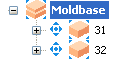
- To modify the shared parameter, right-click the assembly icon in the tree and select Modify Parameters.
- Change the value of h in the Parameter List Editor for Assembly dialog. The value is applied to both the cylinder and block components.