Use this dialog to change the source model for an imported component definition:
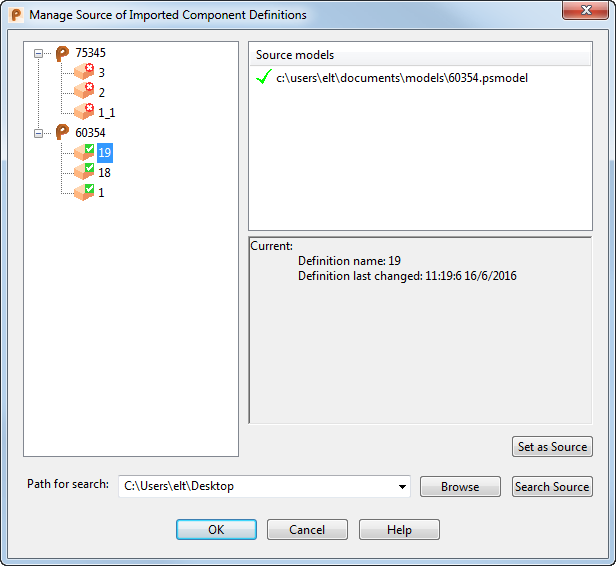
Source models — The tree shows the list of the source models, with their associated imported component definitions. The icons on the left represent the imported definition, and those on the right represent the definition in the source model. If the link between these is broken (for instance if the component definition in the source model has been renamed or deleted), the icon is changed to indicate the problem  .
.
Current: This displays information about
- the component definition of the item that is selected in the assembly tree
- the model selected in the Source models section.
Path for search — Select a path from the drop down list or enter a path in the box.
Browse — Displays the Choose path for source models dialog. The path that you choose in this dialog will be transferred to the Path for search drop down list when you click Select.
Search source — Starts search for source models, using the path that you have selected in Path for search. Any source models that are found are added to the list in the Source models window.
Set as source — From the list displayed in the Source models window, select the appropriate source model for the definition and click Set as Source.
OK — The selected source model is linked to the corresponding definitions.