Use the Refine option to increase the density of triangles in the mesh by dividing each triangle into four new triangles.
The triangles are refined by curving the original triangles to create a smooth mesh. You can refine the mesh using a selected area or the whole mesh. This is useful for improving the smoothness of the mesh and can also be useful for subsequent operations (wrapping for example) that give better quality results on a higher density mesh.
To refine a mesh:
- Select a mesh.
- Click Mesh Tools tab > Triangles panel > Refine to display the
Refine Mesh
dialog. The number of triangles in the selection or whole mesh is displayed, and you can change your selection while the dialog is open. Use this dialog to specify the method used to refine the triangles in a mesh:
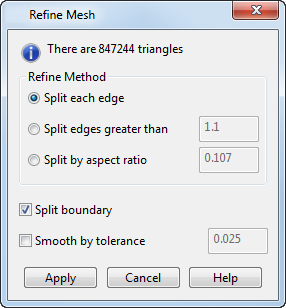
- Choose the
Refine Method to be used to calculate the vertices of the new triangles:
- Select Split each edge to subdivide each triangle into four new triangles by inserting new vertices in the middle of each edge.
- Select Split edges greater than to subdivide triangles by inserting a new vertex in the middle of an edge when the length of the edge is greater than the specified value.
- Select Split by aspect ratio to subdivide triangles with an aspect ratio of less than the specified value. The aspect ratio is the ratio of the height of the triangle divided by the length of the edge.
- Select
Split boundary to indicate that the triangles on the boundary edge are to be changed. The examples below show the effect of using this option.
Split boundary deselected:
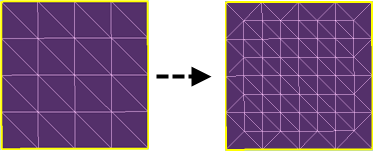
Split boundary selected:
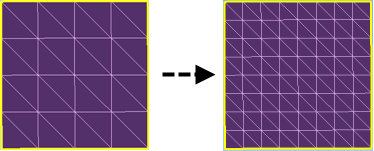
- Select
Smooth by tolerance
to smooth the refined mesh by curving the triangles. Enter a value for the tolerance. The higher the tolerance, the more curved refinement will be possible, resulting in a less faceted model. The vertices of the triangles are calculated on the curved triangle if the deviation between the curved and the flat triangle is less than the tolerance you specified.
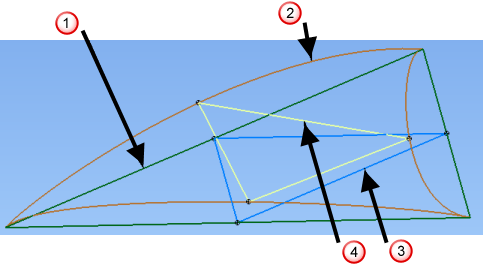
 Original triangle
Original triangle
 Curved triangle
Curved triangle
 New triangle calculated on original triangle
New triangle calculated on original triangle
 New triangle calculated on curved triangle
New triangle calculated on curved triangle
- Click one of the following:
- Apply to refine the mesh without closing the dialog. If required, you can refine the mesh further.
- Cancel to close the dialog.