After creating primitives from meshes using automatic or manual segmentation, you can use the Extend Primitives option to edit the extension distances of the primitives without having to reopen the segmenter. This is useful if the generated primitives do not extend far enough beyond the edge of the region to allow correct trimming for solid creation. You can also use this option to extend primitives created outside of the segmenter.
To extend primitives:
- Select the primitives that you want to extend. For example:
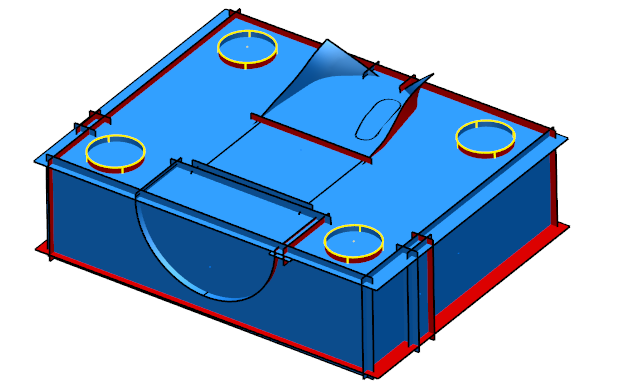
The selected primitives are highlighted in yellow.
Tip: You can select and extend multiple primitives of different types at the same time. - Click Edit tab > Limit panel > Extend Primitive to display the
Extend Primitives dialog:
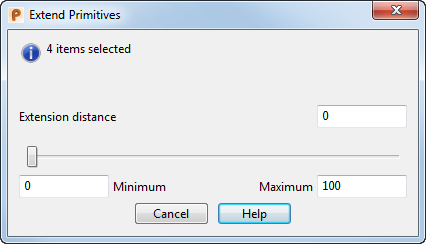
The dialog displays the number of selected primitive items that can be extended. If you select items that cannot be extended, PowerShape displays an error message.
- Use the
Minimum and
Maximum boxes to specify the range of the slider. By default, the boxes are set to 0 and 100mm.
Note: The units used are specified by the settings on the Units and Tolerances page of the Options dialog.
- Enter an
Extension distance value, or use the slider, to specify the distance by which the primitives are extended.
PowerShape updates the model to show the new extension distance as you move the slider:
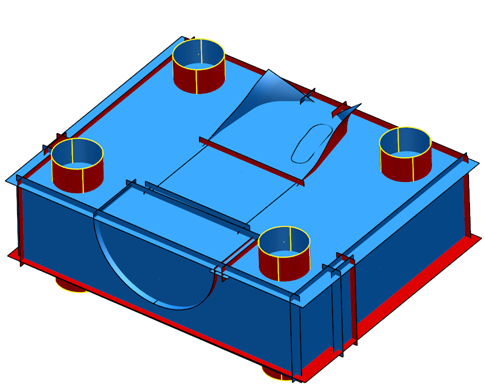 Note: PowerShape resets the Extension distance value to 0 each time you open the dialog.
Note: PowerShape resets the Extension distance value to 0 each time you open the dialog. - Click Cancel to close the dialog.