Several editing options are available on the assembly modelling context menus. Related options are grouped together as follows:
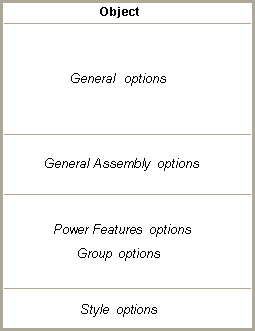
To access the context menus, right-click the assembly object (which can be the whole assembly, a sub-assembly, a component, component definition, or a relationship), in the graphics window, the assembly tree, or the component library. The composition of each menu depends on the object that is selected, and where you accessed the menu from.
The General options include standard functions such as Cut, Copy and Paste, options to blank items, and display selection information.
The General Assembly options enable you to create, modify and convert components, and add them to assemblies.
The Power Features and Group options enable you to generate or remove power features, and add or remove components from groups.
The Style options enable you to specify the style and material of components, and the appearance of thumbnails.