A flyout toolbar is an extended part of a toolbar, as shown below:
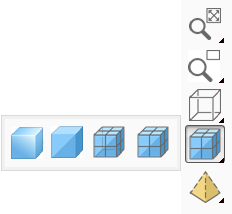
Access a flyout toolbar using a flyout button. Flyout buttons have a small triangle  icon in the bottom right corner. Flyouts group similar buttons together, for example the Views toolbar contains five flyout buttons, which group options for zooming, and rotating the model, and controlling the model's appearance. The most recently used flyout option is displayed as the flyout button.
icon in the bottom right corner. Flyouts group similar buttons together, for example the Views toolbar contains five flyout buttons, which group options for zooming, and rotating the model, and controlling the model's appearance. The most recently used flyout option is displayed as the flyout button.
You can display a flyout toolbar in one of these ways:
- Hold your cursor over the flyout button. The flyout toolbar is hidden when you move your cursor away.
- Right-click the flyout button. The flyout toolbar is displayed until you click.