Use the Base tab to specify the parameters associated with the base of the heel (shown in yellow on the diagram).
Note: If you are creating a heel with a reference surface,
different options are displayed.
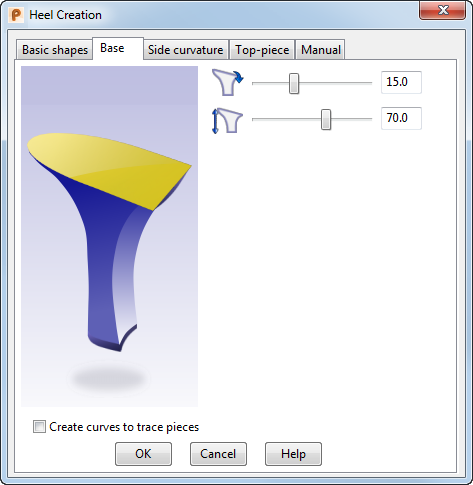
 Angle — Enter a value or drag the slider to increase or decrease the seat angle.
Angle — Enter a value or drag the slider to increase or decrease the seat angle.
 Height — Enter a value or drag the slider to increase or decrease the heel height.
Height — Enter a value or drag the slider to increase or decrease the heel height.
Create curves to trace pieces — Select this option to create curves along the edges of the heel. Use these curves to create pieces on the heel; such as a heel cover or a Louis heel effect at the heel front.