To mirror an object using a line to define the mirror plane:
- Select the object to mirror.
- Click Edit tab > Transform panel > Mirror.
- Click
Mirror in a wireframe line
 on the
Mirror toolbar.
on the
Mirror toolbar.
- Select a line in the graphics window to be used as the mirror plane:
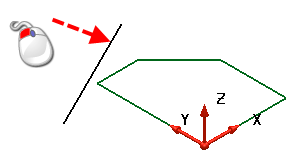
A preview of the mirrored object is displayed, together with the mirror plane:
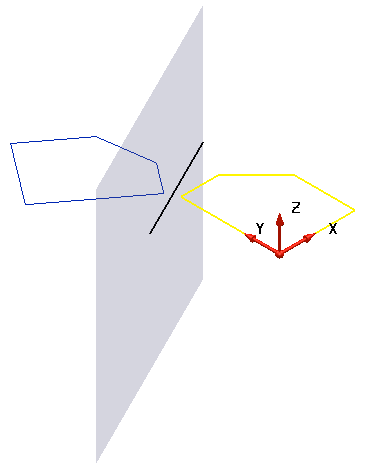
- Click
Apply
 to accept the changes or
Cancel
to accept the changes or
Cancel
 .
.