To display the BOM as a spreadsheet:
- Display the data in the Bill of Materials dialog.
- Click
 on the Bill of Materials dialog.
on the Bill of Materials dialog. - Click OK.
- In the drawing, click the position you want the spreadsheet to be displayed:
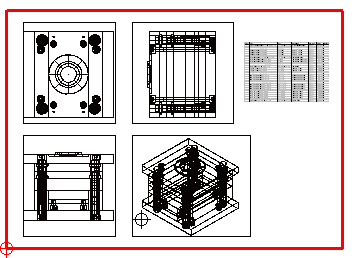
To modify data in the embedded spreadsheet:
- Right-click on the spreadsheet in the drawing.
The context menu is displayed.
- Click Modify.
The BOM data is displayed in a Microsoft Excel spreadsheet.
- Edit the spreadsheet.
As you modify data in the spreadsheet, the changes are also displayed in the BOM table in the drawing.