Use the Divide option to divide the faces of the selected solid using wireframe. This option is useful if you need to make small, localized changes, or to limit the effect of Direct Modelling editing operations.
- Create the wireframe to divide the face.
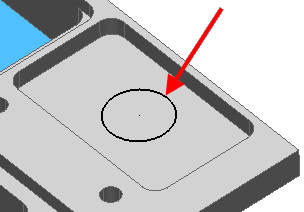
- Select the solid to be divided.
- Click Solid Tools tab > Modify Face panel > Divide to display the
Divide Faces dialog:
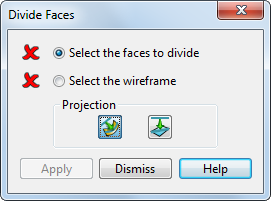
- Select the face to divide:
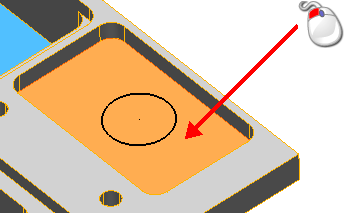
- Select the wireframe:
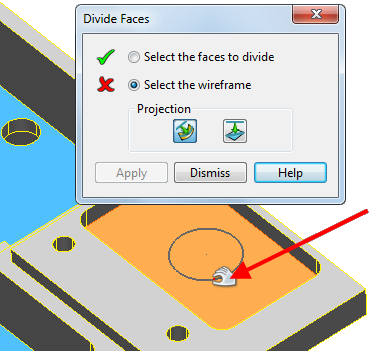
- Select an appropriate Projection option. Project wireframe along face normal is the default setting.
- Click Apply. If you want to split another face, you can do this without closing the dialog.
- Click Dismiss.
- Move the cursor over the face to show the divided face or click one of the faces:
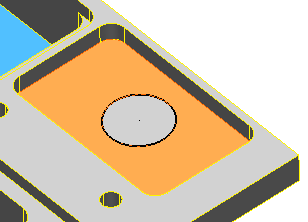
Tip: If you have an example where the wireframe does not completely divide the face, the Operation Fault report is displayed. Add another wireframe and repeat the divide face operation using both the original and additional wireframes.