Use the Units and Tolerances page of the Options dialog to define the length and angle units and the tolerance defaults for the active model.
- Click File > Options > Application Options > General > Units and Tolerances.
- Specify the unit and tolerance settings using the following options:
-
Standard
— Select a standard for the active model, from the drop-down list. You can select from the following:
- ANSI
- BDC
- BSI
- DIN
- ISO
- JITS
- USDD.
All models contain standard information. The System Administrator sets up the defaults for each installation. This controls the standard used by all new models.
To change the drawing standards for all models, see Changing the drawing standard.
-
Length — Select the length units for the active model, from the drop-down list. The options are:
- mm (millimetres)
- inches
- thousandths (0.001 inches).
-
Angle — Select the angle units for the active model, from the drop-down list. The options are:
- degrees
- minutes
- seconds
- radians.
-
Volume — Select the volume units for the active model, from the drop-down list. The options are:
- centilitres
- litres
- mm3
- cm3
- m3
- gallons (UK)
- gallons (US, liquid)
- gallons (US, dry)
- ounces (UK, liquid)
- ounces (US, liquid)
- cubic inch.
- General tolerance — Enter a value to specify the default tolerance. This affects all constructions which do not have a specific tolerance. This tolerance is also displayed in the Tol text box on the Status bar.
-
Drawing tolerance — Enter a value to specify the tolerance used for drawing objects. When you draw an object, this tolerance allows you to change how smoothly it is drawn.
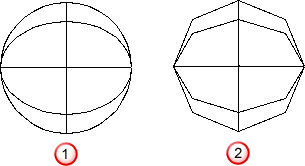
 Drawing tolerance = 0.1
Drawing tolerance = 0.1
 Drawing tolerance = 10
Drawing tolerance = 10
Trim Region Editing Tolerances
- Angular tolerance — Enter a value to specify the tolerance used when surfaces are trimmed.
Surface Discontinuity Tolerances
-
Angular tolerance — Enter a value to specify the tolerance used to decide if a surface contains any discontinuities in the normal direction. This tolerance is compared with the angle between two normals at a point on a surface
 .
.
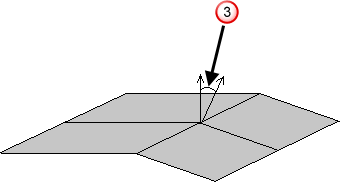
If the angle is greater than the angular tolerance, then the surface is discontinuous at that point.
-
Show difference between user and model options -
If selected:
- Options that apply to all models are shown in italics.
- Options that apply to the current model only are shown in the standard font.
If deselected, all options are displayed in the standard font to make them easier to read.