You can create multiple electrodes for the same region.
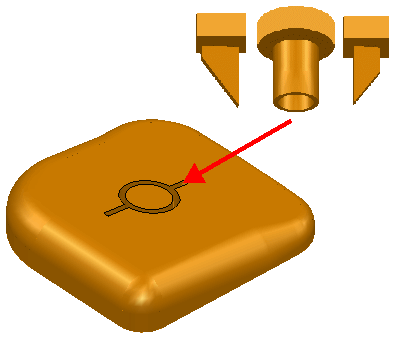
Each electrode is created separately. You must create surfaces to split the large region into smaller regions for the electrodes.
To create one of the electrodes:
- Create surfaces to divide the large region into the region for one of the electrodes.
Note: See Surface Modelling for more information on creating surfaces.
If you want to create an electrode for the circular region, create the surfaces shown below:
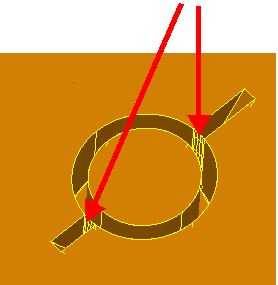
These surfaces are used to create the electrode and are no longer available when you finish creating the electrode.
- Select the surfaces that enclose the region of the electrode.
- Select Wizard tab > Electrode panel > Create to display the Select Region page of the Electrode Wizard.
- Use the
Electrode
Wizard
to create an electrode.
When selecting the burn region on the Select Region page of the Electrode Wizard, you must use a method other than Auto Region Selection, such as the box selection or individual faces. We recommend you use box selection.
The surfaces are highlighted as selected when the Select Region page of the Electrode Wizard is displayed.
When a burn region is selected, it is displayed with any pre-selected surfaces in the display window on the Select Region page of the Electrode Wizard. This makes it easier to see any unintentional gaps.