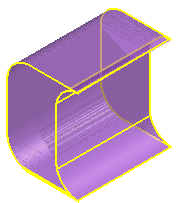Use Boolean operations on the Solid tab > Feature panel to create a mesh from:
- two meshes
- a solid and a mesh
Two meshes
Use the Boolean options to Intersect, Subtract, or combine (Add) two meshes:
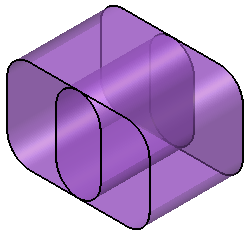
For example, to create a mesh from the intersection of two meshes:
- Click Solid tab > Feature panel > Intersect to display the Boolean Intersection dialog.
- Select
 as the
Primary selection
and
as the
Primary selection
and
 as the Secondary selection.
as the Secondary selection.
- Click
OK
to create the new mesh.
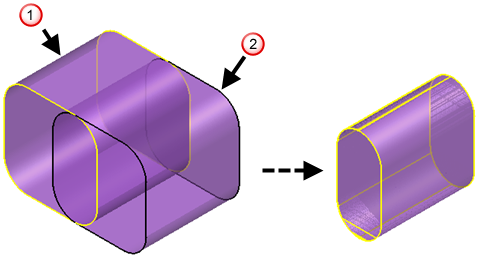
Solid and mesh
Use the Boolean options to Intersect, Subtract, or combine (Add) a solid and a mesh:
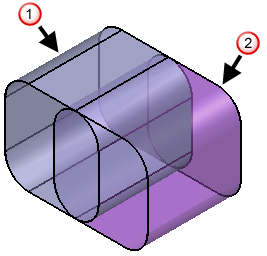
For example, to create a mesh by subtracting a mesh from a solid:
- Click Solid tab > Feature panel > Subtract to display the Boolean Subtraction dialog.
- Select
 as the
Primary selection
and
as the
Primary selection
and
 as the Secondary selection.
as the Secondary selection.
- Deselect Keep original solids.
- Click OK to create the new mesh.
- Click
Yes
to delete the Feature tree, if it already exists.