If the current model contains imported component definitions and the source model has been deleted or renamed, the Wrong Source Component Definitions dialog is displayed:
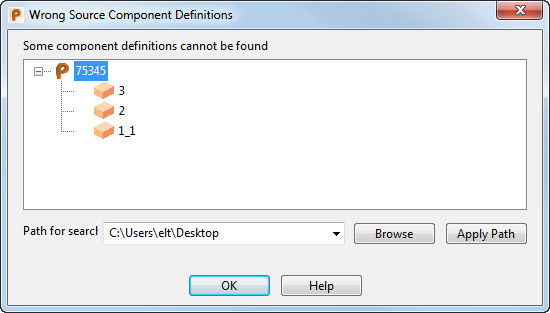
Path for search — The initial path that is searched for the model.
Browse — Use the Browse for Folder dialog to choose the path to the correct source model.
Apply path — The specified folder is scanned. If a required model or component definition is found in this folder, it is removed from the list in the dialog.