Translates CADWorx property values into Plant 3D equivalents.
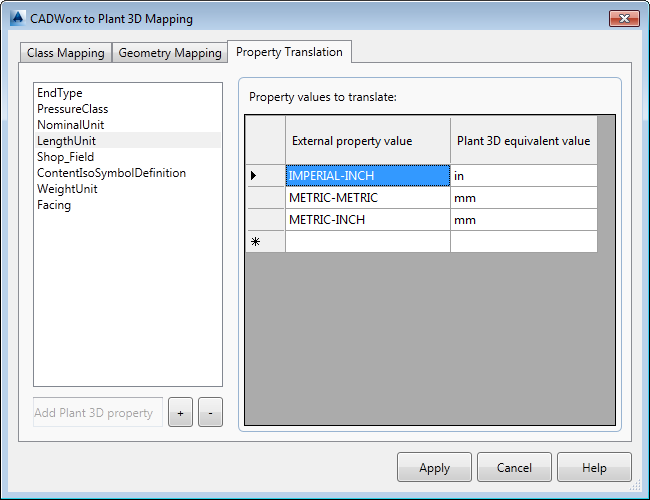
List of Options
Translates CADWorx property values into Plant 3D equivalents. The translations affect all classes in a project.
- [List on left pane]
-
Lists added Plant 3D properties that receive values from the CADWorx spec and require translation.
- Add Plant 3D property
-
Adds a new Plant 3D property. Enter text into the box and click the + button to add a property.
Note: To reuse an existing script, right-click an existing property to copy the mapping information and then right-click the new property to paste the information. This action affects only this tab. - + button
-
Adds a new Plant 3D property to the list.
- - button
-
Deletes the selected 3D property from the list.
- Property values to translate
-
Displays a 2-column table with CADWorx properties on the left and Plant 3D equivalents on the right.
- External property value
-
Displays the CADWorx value for the property selected from the list on the left pane.
- Plant 3D equivalent value
-
Specifies the Plant 3D equivalent value for the property selected from the list on the left pane. In the dialog shown. For example, the CADWorx IMPERIAL INCH property value maps to (translates to) in in the language of Plant 3D.