- On the Tools menu, click Migrate Specs and Catalogs.
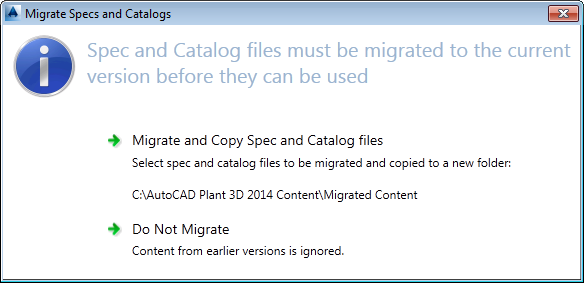
- Click Migrate and Copy Spec and Catalog Files
- In the Select Specs and Catalogs to Migrate dialog, specify one or more files (for example: C:\AutoCAD Plant 3D 2021 Content\CPak ASME\ASME Valves Catalog.pcat).
- In the Spec and Catalog Migration Complete dialog, click Open the Migrated Files Folder in File Explorer to view the migrated content.