With the AutoCAD Plant 3D toolset Spec Editor, you can create and modify spec files using industry standard parts catalogs. You can also customize catalogs.
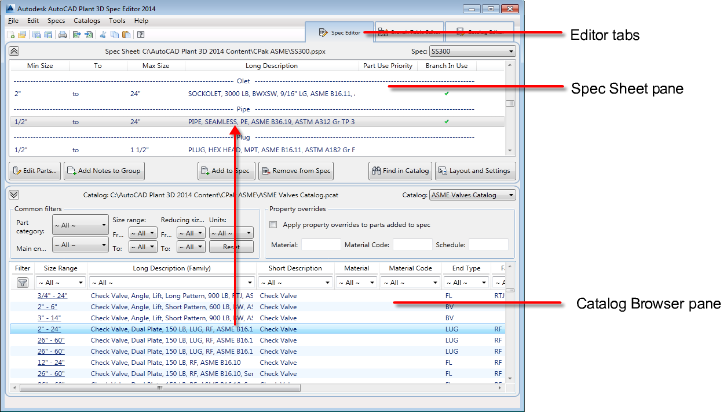
In the Spec Editor tab, you add components from the Catalog Browser pane to the Spec Sheet pane.
You can use the Editor tabs to switch between the following workspaces:
- The Spec Editor
- The Branch Table Editor
- The Catalog Editor
Use the Spec Editor to add parts to a spec. Set branch fitting preferences used in AutoCAD Plant 3D toolset when routing pipe in the Branch Table Editor. Use the Catalog Editor to manage catalogs, modify the dimensional properties of piping components, and to create components.
Catalogs are used to create specs, and specs are used to route pipe in the 3D model, but they are not linked. Specs, catalogs, and the 3D model are independent after they are created. You can copy part information from a catalog to a spec. When the spec is complete the catalog is not required to use the spec. Likewise, a component added to the 3D model no longer requires the spec.
Licensing
You can install the AutoCAD Plant 3D toolset Spec Editor without activating the 3D modeling license by installing 3D modeling in trial mode.
License activation is not required to use the Spec Editor.