Adds and modifies property definitions in a catalog.
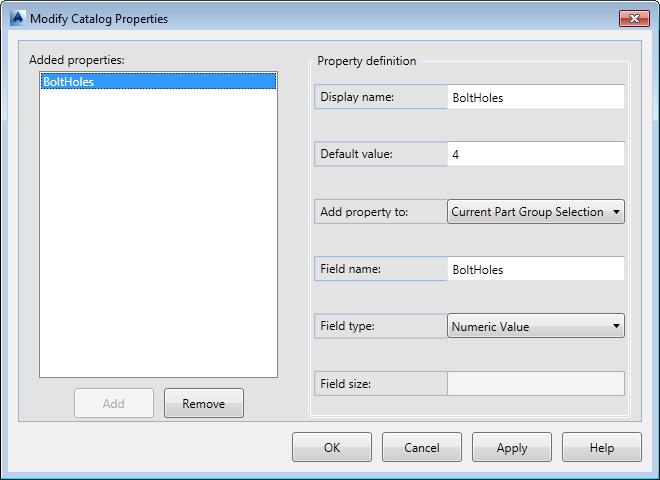
List of Options
Adds and provides property definitions for all parts or for a selected group of parts.
- Added Properties
-
Lists added (custom) properties.
- Display Name
-
Sets the property display name.
- Default Value
-
Sets the property default value.
- Add Property to
-
Adds the property to the selected parts, or to all parts.
- Field Name
-
Sets the field name.
- Field Type
-
Sets the property type. You can specify a text, numeric, or a check box type (True/False).
Note: If you specify a Text type, a Field size is required. If you specify a Numeric type, specify a Default value. If you specify a check box, specify a Default value of either True or False. - Field Size
-
Sets the size of a text type. You can specify a size that is from 1 through 255 characters.
- Add
-
Adds a property using the values specified in the Property Definition.
- Remove
-
Deletes a property in the list.