Sets bolt length ranges and increments in a catalog.
You can set bolt length ranges and increments for particular bolt sizes. The settings are saved as a named standard. You can also set the default (unnamed) ranges and increments.
Bolt sets have a bolt-compatible-standard property that you can set to match the names listed here.
Note: Bolt sets have a
BoltCompatibleStandard property, but other component types do not. Bolt sets are chosen from the spec using the same criteria as other parts in a flanged connection by matching properties (for example: Nominal Diameter, Pressure Class, Facing) and the part-use-priority. The length map in the bolt set part catalog is referenced to specify final bolt length. The final bolt length is the increment equal to or longer than the calculated bolt length.
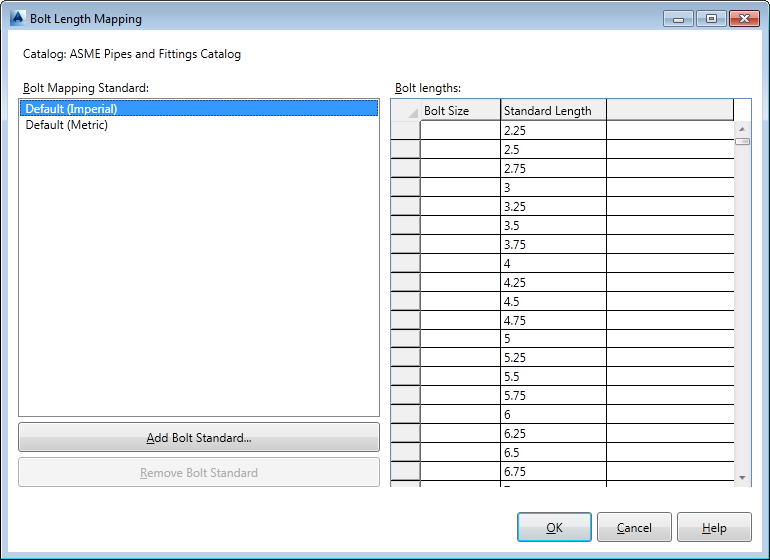
- Catalog
-
Specifies the name of the catalog to which bolt length mapping is saved.
- Bolt Mapping Standard
-
Specifies the bolt mapping standard name and units.
- Bolt Lengths
-
Modifies the bolt size and length. You can press the DEL key to remove a row. You can specify a new bolt size and length in the bottom row (add a new row).
Note: To add multiple rows you can use the Add Bolt Standard dialog box and specify an existing name. - Add Bolt Standard
-
Displays the Add Bolt Standard dialog box.
- Remove Bolt Standard
- Removes a named standard. The default standard cannot be removed.