Exports a P&ID drawing to an AutoCAD drawing file format.
Shortcut menu: Project Manager  Right-click drawing
Right-click drawing  Export to AutoCAD
Export to AutoCAD
 Right-click drawing
Right-click drawing  Export to AutoCAD
Export to AutoCAD Command entry: exporttoautocad
Command entry: exporttoautocad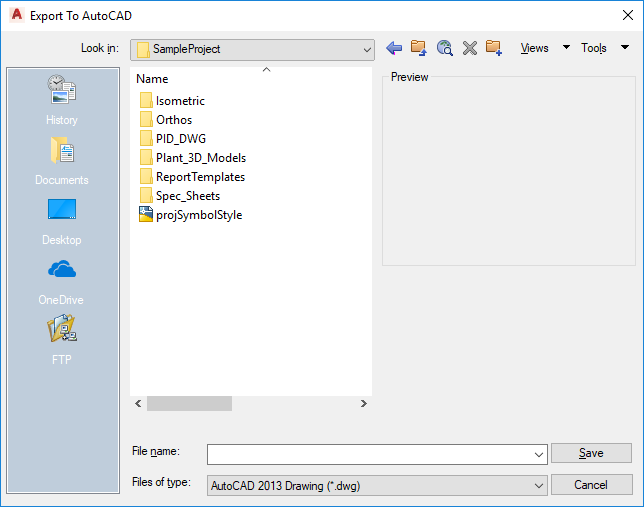
Look In
Specifies where to save the exported drawing.
File Name
Specifies the name of the new drawing file.
Files of Type
Sets the file format for the exported drawing. Options are:
- AutoCAD Native Drawing (*.dwg)
-
Use AutoCAD 2018 or AutoCAD LT 2018, or later, to view or edit the exported drawing.
- AutoCAD 2013 Drawing (*.dwg)
-
Use AutoCAD 2013 or AutoCAD LT 2013, or later, to view or edit the exported drawing.
- AutoCAD 2010/LT2010 Drawing (*.dwg)
-
Use AutoCAD 2010 or AutoCAD LT 2010, or later, to view or edit the exported drawing.
- AutoCAD 2007/LT2007 Drawing (*.dwg)
-
Use AutoCAD 2007 or AutoCAD LT 2007, or later, to view or edit the exported drawing.
Save
Saves the file name, folder, and output format settings that are used during the export process.