- In the Project Manager tree view, right-click the P&ID Drawings folder. Click Validate Config.
- In the Validation Settings dialog box, in the Error Reporting tree view, expand 3D Piping or 3D Model to P&ID Checks. Select the check boxes for the error types you want examined during validation.
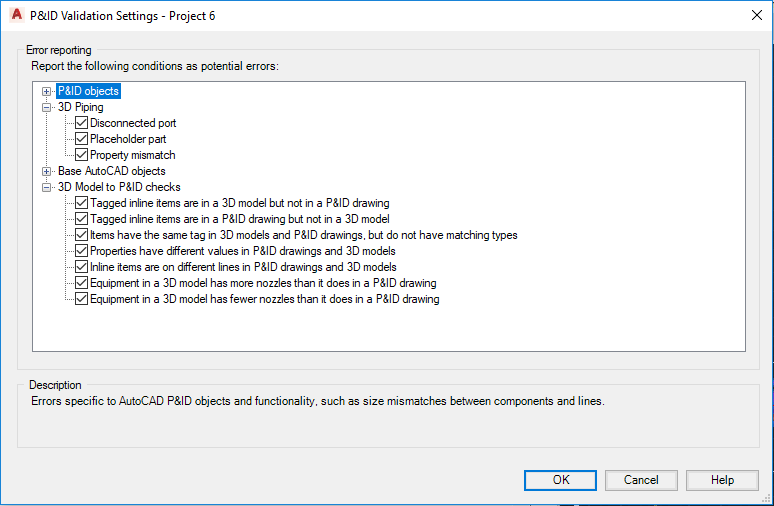
- Click OK.