- Draw centerline objects. You can use lines, arcs, and polylines. Centerline objects can change elevation.
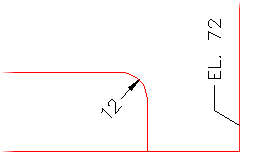
- If the pipe spec, size, or line number are not set in the ribbon, do the following:
- On the ribbon, click Home tab
 Part Insertion panel
Part Insertion panel  Spec Selector drop-down list.
Spec Selector drop-down list. - In the drop-down list, click a pipe spec (for example: CS300).
- In the Pipe Size Selector drop-down list, click a pipe size (for example: 6”).
- On the ribbon, click Home tab
- On the ribbon, click Home tab
 Part Insertion panel
Part Insertion panel  Line to Pipe.
Line to Pipe. - If you want to retain (not erase) centerline objects after conversion, do the following:
- Enter e (Erase).
- Enter n (No).
- Select the centerline objects.
