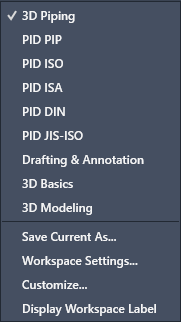When you use a workspace, only those menus, toolbars, palettes, and ribbons that are relevant to a task are displayed.
If you are creating a P&ID drawing, for example and choose the PIP standard, the tool palette will contain the symbols based on that standard.
If you are creating a 3D model, and choose the 3D Piping workspace, you will see the ribbon and tools that you need for that job.
AutoCAD workspaces include 2D Drafting & Annotation, 3D Modeling, and AutoCAD Classic.
You can easily switch between workspaces when you want to access tools or commands that are not accessible in the current workspace.
Opening an existing project of any standard causes the workspace for that standard to display if it differs from the current workspace. Also, creating a new project switches the workspace to the standard you specify in project settings if that standard differs from the current workspace.