Specifies a shape for a parametric component.
Access Methods
 Ribbon: Home tab
Ribbon: Home tab  Part Insertion panel
Part Insertion panel  Custom Part
Custom Part  Shape Browser
Shape BrowserAfter component creation, you can specify component dimensions in the properties palette.
Note: The Part Type displayed is based on the part selected in the Custom Parts Builder.
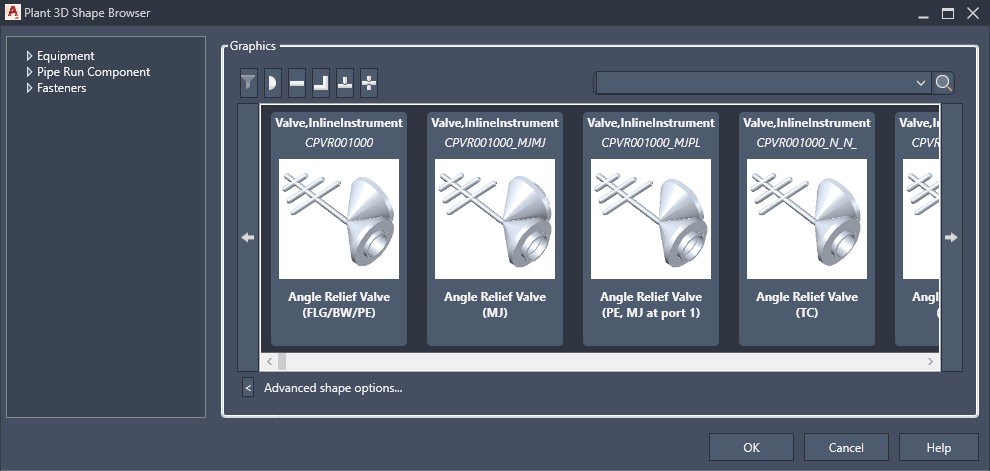
- Graphics
-
Specifies a parametric shape for the component.
- Advanced Shape Options
-
Displays all shapes. By default, only shapes in the current category display.