Schematic lines are represented in the program in two ways: as line groups, which are conceptual representations (or types) of lines (such as sewage lines or hot water pipes), and as line segments, which are actual purchasable pipes.
You can link a line segment to another line segment. When a line is linked, it assumes the tag information of the line to which it is linked. If you link a line belonging to one group to a line in another group, the line leaves its original group and joins the new group.
Each time you add a line to a drawing, you are prompted to continue the line group, start a new line group, or link the line to another line segment.
The following chart explains the important differences between the three choices.
| Prompt | Action | Result and Tag | Data Manager |
|---|---|---|---|
| Continue sline group | You are prompted to select an existing line group to which the new line segment will be added | The new line segment assumes the tag of the selected line group |
|
| New sline group | The new line segment becomes part of a newly created group | A new group is created, and the new line segment tag is empty |
|
| Link sline segment | You are prompted to select an existing line segment to which the new line segment will be linked | The new line segment:
|
|
Segments in a group inherit properties from that group. By default, a pipe line segment tag gets its service and line number from its pipe line group. The uniqueness of pipe line segments and groups is controlled by the pipe line group tag.
P&ID Line Groups
You can use slregoup to set the unassigned line to an existing line number (line group tag value).
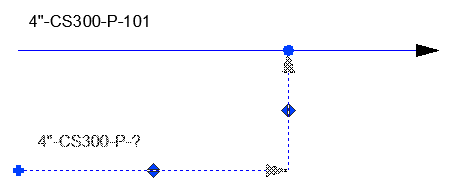
The above image shows line number 101 with unassigned (?) line selected.
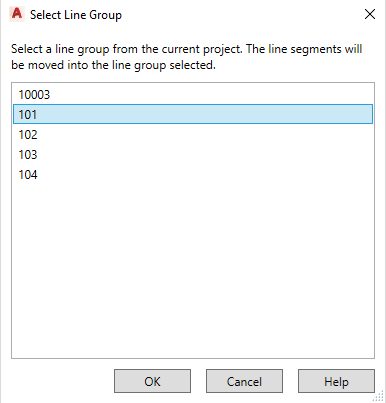
Use the Select Line Group dialog box to specify 101 for the selected (unassigned) line.
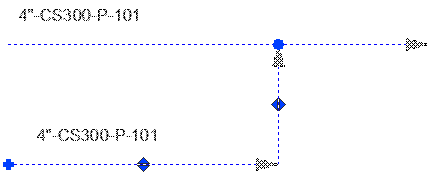
The unassigned line number is now in line group 101, which sets the line segment tag.
With the addition of slregoup, you can no longer specify an existing line group tag in the Assign Tag dialog box. This avoids accidentally joining (and possibly modifying) existing line groups.
For more information, see About P&ID Line (SLINE) Grouping.
Line Group Tag Management
No two different schematic line groups can have the same tag because the tag identifies the group. This can prevent you from assigning an existing line number to a line segment.
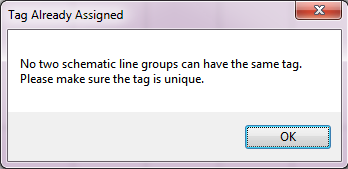
If an operation attempts to assign an existing tag and cannot be interrupted, a question mark ( ? ) is added to the tag temporarily. You can later use the assigntag command or Data Manager to resolve this.
You can use the slgroupedit command to add lines to an existing line. If the default tag format is used, any lines added to the group are assigned the same Line Number.
You can use Project Setup to modify the tag format of the pipe line group or the line segment.