- In the drawing area, select one or more pipe or fitting objects.
- Right-click in the model
 Properties.
Properties.
- If you want to change the pipe spec, do the following:
- In the Properties palette, click Plant 3D group
 Spec.
Spec.
- In the Spec list, click a pipe spec.
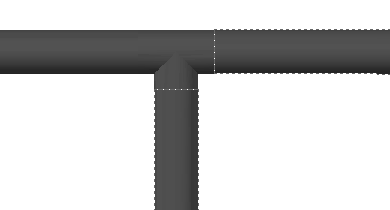
- In the Properties palette, click Plant 3D group
- If you want to change the pipe size, do the following:
- In the Properties palette, click Plant 3D group
 General
General  NominalDiameter.
NominalDiameter.
- In the NominalDiameter list, click a different size.
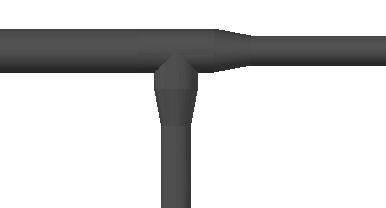
- In the Properties palette, click Plant 3D group